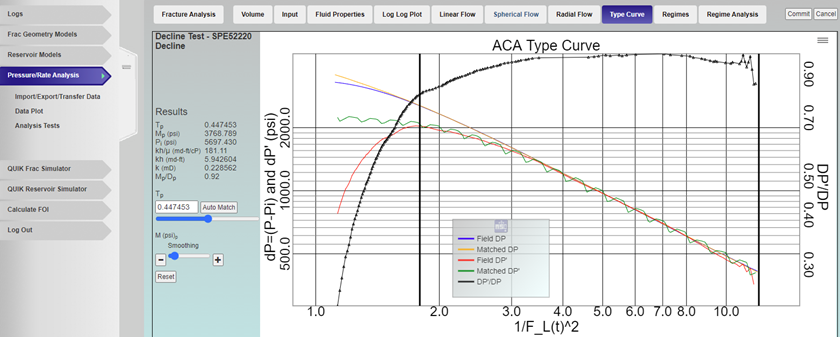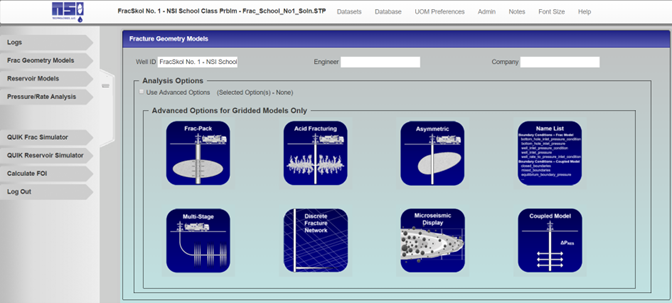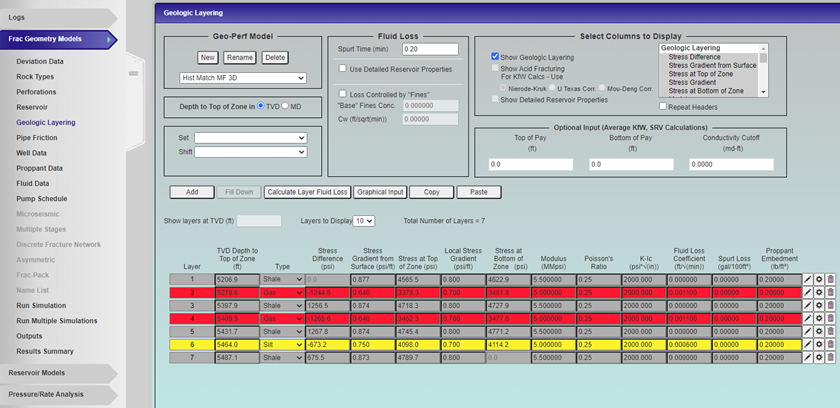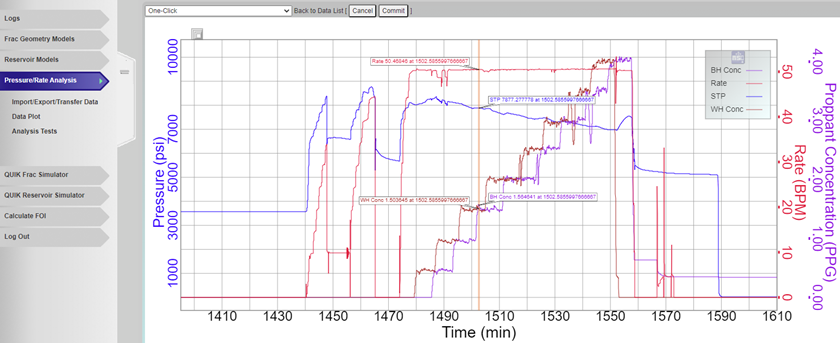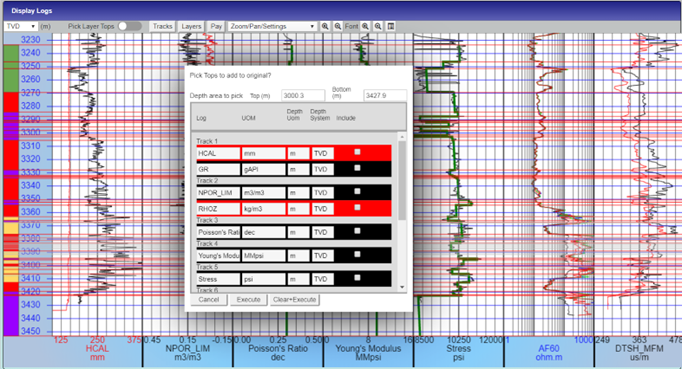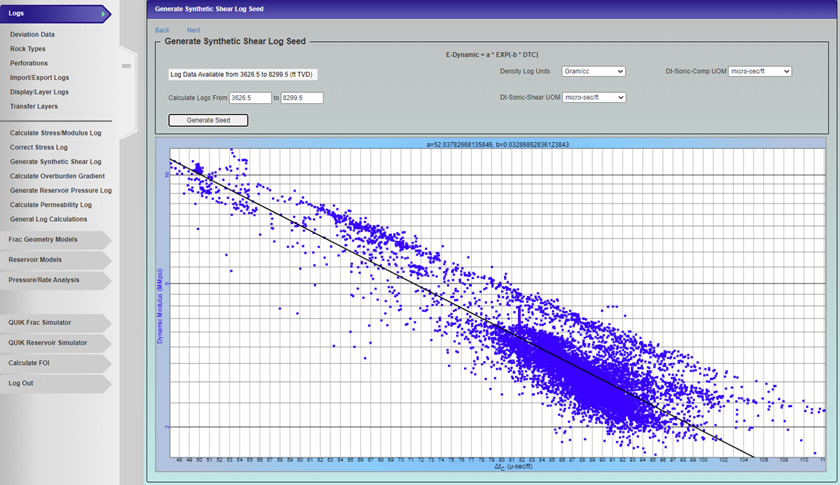NSI Technologies proudly presents www.fraceverything.com. Click here for your frac everything gear.
Hydraulic Fracturing Engineering and Software Solution, for Your Most Challenging Reservoirs.
StimPlan™ V8 Released First Quarter 2020
Look & Feel
The major change for Version 8 (is a major change) will be in the GUI – the “look and feel”. This has been completely revamped to a “tree” structure allowing more direct, and hopefully more intuitive access to every input dialog. This access has been designed to allow a logical workflow. This total rewrite of the software also promotes stability, and ultimately allows an option for cloud computing where the software resides on a network server. An example of the new architecture is seen in the pictures below.
StimPlan Files Now Includes Inputs and Simulation Results
StimPlan Version 8 has moved from input STP files and Simulation Results package folders to a unified dataset system with the extension .dat. These files will include all inputs that a user works on along with simulation results for Frac Geometry Models and Reservoir Models.
Please note that previous versions of StimPlan STP files are compatible with version 8, and results packages as well. Also, if a user chooses to share a dataset with another user, they have the option to include or exclude results when their dataset is being exported from StimPlan.
Advantages of Server-Client Structure
With new StimPlan V8 Cloud, you can run dozens of designs in less time than you previously spent completing a single simulation – without the cost of adding hardware or multiple software licenses.
- Run multiple cases at the same time in a server.
- The running speed can be well improved depending on the server’s computation capability.
- Easy to organize and search for cases.
- Easy to share information among cases and users.
Search Function Available in Several Pages
Search function is included in several different pages of StimPlan to facilitate finding information needed by the user. Search function is available under Datasets, Rock Types, Proppant Data, Fluid Data, Pipe Friction, and Results Summary.
New Function in Logs
Auto-Pick of Layers in Log has a new and improved algorithm. Auto-Pick function allows the user to select different parameters to be considered for layering selection and set different smoothing and sensitivity levels to each parameter.
Generate synthetic shear log. If dipole sonic logs are available for an offset well, StimPlan can generate a synthetic shear sonic log for the treated well that has the compressional log only.
New Input Pages in Frac Geometry Models
- Separate “Deviation Data” from “Well Data”, because it is used in both “Logs” and “Frac Geometry Models”.
- Separate “Perforations” from “Geologic Layering” to accommodate multiple perforation interval inputs in unconventional.
- Add a new page of “Microseismic” to load microseismic data.
- Add a new page of “Multiple Stages” that allows different number of perforations and pump schedule for each stage.
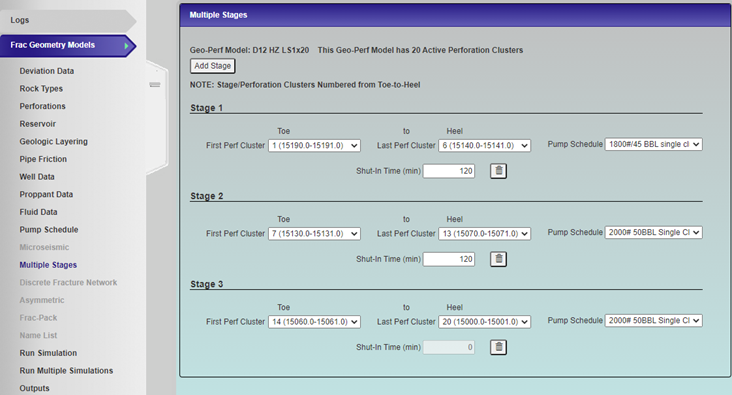
Unified Databases for Rock Types, Proppants, Fluids, and Pipe Friction
Instead of several database files, databases are unified under the user account. User can import and export database file to share with other users including all items available in the database or creating a database with a specific category selected.
Please note that previous versions of StimPlan database files are compatible with version 8. Also, if a user chooses to share a database file with another user, they have the option to export their database files from StimPlan.
Frac Geometry Models – Simulation Results Auto-Saved
All frac geometry model simulations are automatically saved and displayed under Outputs for each dataset. Results for a user’s account are also summarized under Results Summary and include a search function to facilitate finding results.
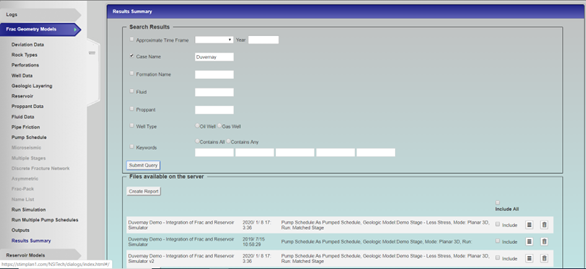
New Look of Reservoir Models
The inputs of the numerical reservoir models are also redesigned and reorganized.
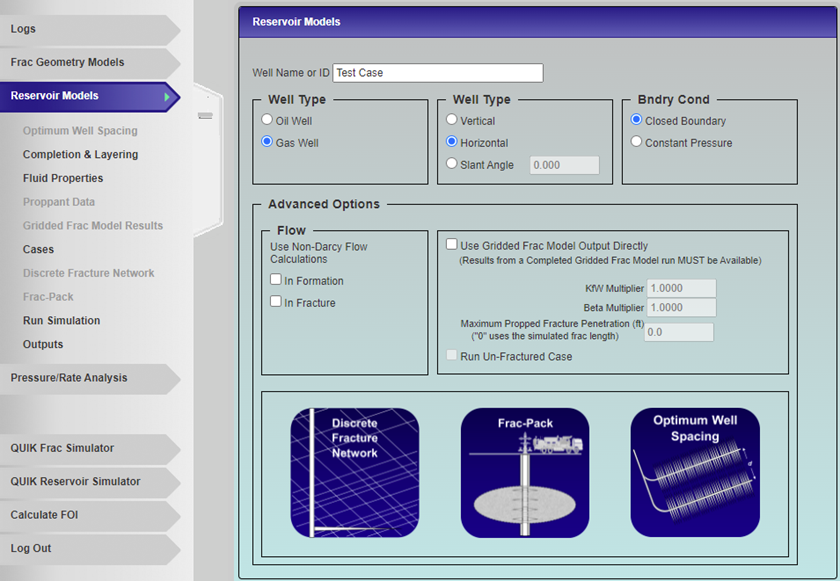
New Functions in After-Closure Analysis
Auto-matching in Type Curve analysis.