Hydraulic Fracturing Engineering and Software Solution, for Your Most Challenging Reservoirs.
StimPlan™ 2.61/3.01 (Release 2)
- Fix minor bug which sometimes caused incorrect printout of “Time-To-Close” in Summary Results
- Fix problem where input of a fracture initiation interval covering several thin, higher stress, zones could cause artificially high Pnet to be calculated, & thus cause excessive height growth predictions. This bug originated with Version 2.61, and can only occur for complex input geology such as seen in the figure at right
- Minor improvements to “auto-“ convergence control (improvements are based on cases sent to us where several manual inputs were required to find a set of simulator control inputs allo wing the simulator to converge, we encourage everyone to send us such cases so we can continue to improve the automatic convergence algorithms)
- Added Output Control for all plots (fonts, line size, symbol type, colors, etc.) -Simply “right click” anywhere on plot to open tabbed dialog allowing this control
- Added extensive hypertext help system (Netscape Navigator MUST be available on computer to access this)
- Added ability to directly transfer results from StimPlan™ to our spreadsheet or word processor (Netscape Navigator MUST be available on computer to use this feature)
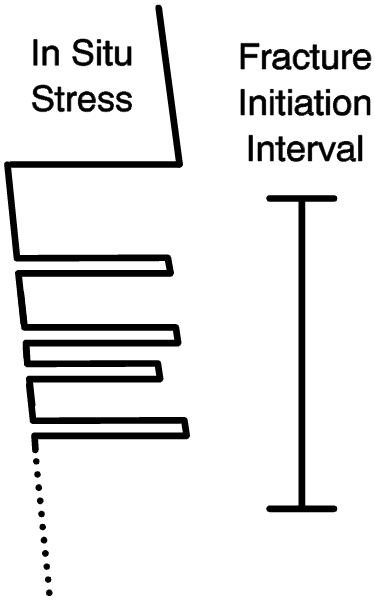
Analysis Module (Version 3.01 only)
- Added Log-Δt / log-Δp plot for decline analysis
- Added derivative to most analysis plots
- Added ability to treat Propped Fracture Treatment as a “test type” and transfer actual propped fracture treatment data (volumes, rates, proppant concentration, etc.) directly to StimPlan™ Simulator
- Added ability to “Carry Over” Extension Pressure from Step-Rate Test Plot to other analysis plots
- Added Output Control for all plots (fonts, line size, symbol type, colors, etc.) -Simply “right click” anywhere on graph screen to open tabbed dialog giving allow this control
- Added ability to place a “Marker Line” on Data Plot to assist in aligning various Time Series in time
- Increased allowable name lengths of “Time Series” and “Variables”
- Added a “Quick Delete” Mode to the Data Plot to making deleting individual, “bad”, data points quick & easy
Changes - StimPlan™ 2.61/3.01 - August, 1996
StimPlan™
- fix major bug which, for some cases, caused problems if fracture initiation interval was specified as different from perforated interval
- improved numerical convergence for high fluid loss cases, or for cases where rate is reduced late during a simulation (changes allow simulation to take time step with "0" length and/or height growth)
- added cut/paste for all plots (WINDOWS 95/NT/Macintosh only)
E-StimPlan™
- E-StimPlan™ Released - Version 2.61
Analysis Module (Version 3.01 Only)
- added linear "ISIP" Plot to Decline Analysis
- added ability to "Append" data files one to another while importing raw data
- added cut/paste for all plots
- improved capabilities for selecting rate/pressure data points for Step-Rate Analysis, rate/pressure data pair selection now allows for an "ISIP" at the end of a rate step
- added capability for importing existing FracTest data files
- fixed bug which sometimes caused scaling problems with pressure decline, "Type Curve", analysis
